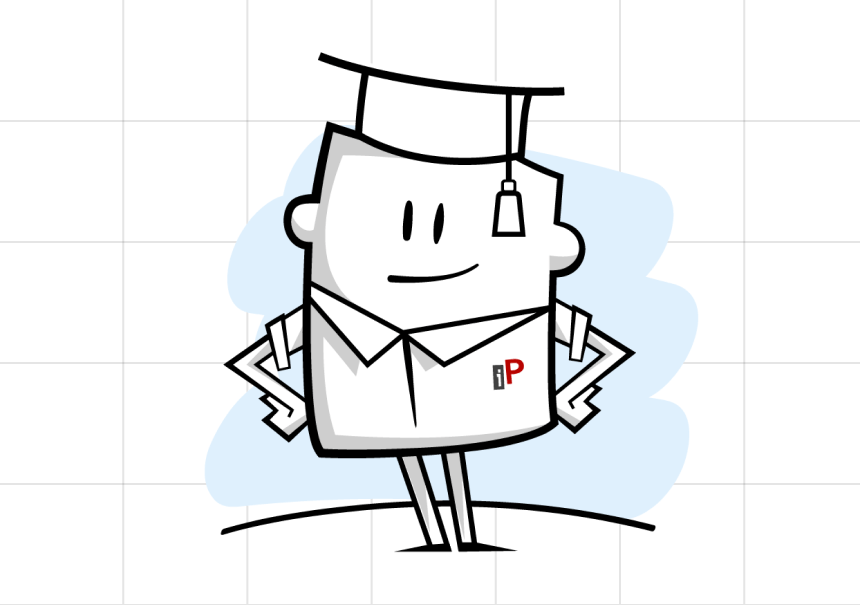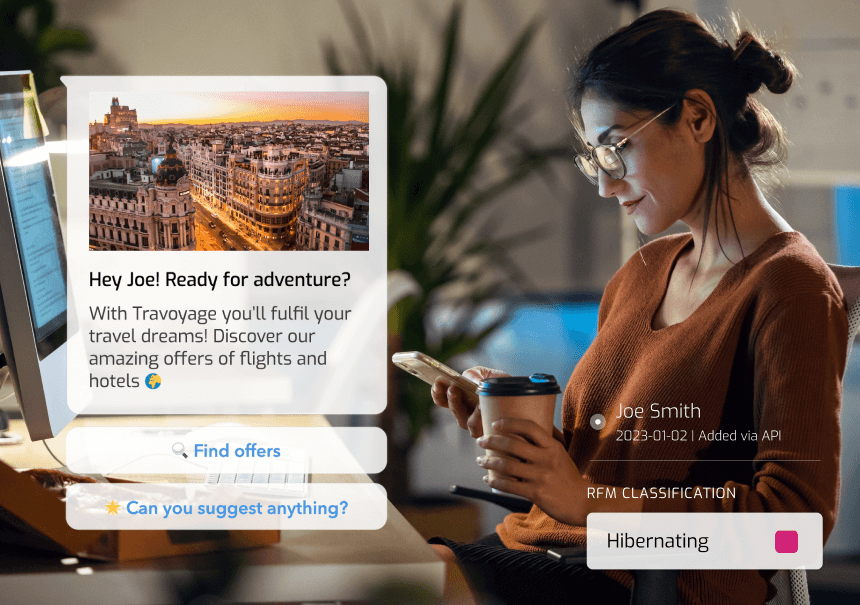What are the push notifications and how to use them?

Quick and convenient form of communication that allows you to provide your customers with almost any message or offer. That’s how briefly push notifications can be described. If you run a B2C company, web push will be a fine addition to your marketing strategy. What do you need to know about them?
Technicalities first – web push notifications are short, clickable messages that companies can send to their users and website visitors (provided they gave their consent to receive them). These notifications appear in the internet browser’s window, primarily in the lower right corner. What makes them so effective is the fact that they are short and contain one specific link. You can think of them as WhatsApp messages for the desktop screen.
Here’s how such a notification can look:
As you can see, the whole message is very short and specific. We also have just four elements to use:
- Title: Short and attention-grabbing titles are perfect, especially if they relate to the previous activity of a given user, just like in the example above.
- Description: It expands the message so that the user knows what this particular notification is about. Ensure that you add all the relevant details, but keep it brief.
- Photo: It’s just a small thumbnail depicting what you talk about in your notification. You can put your product’s picture here or a big discount sign.
- Link/button: Lastly, you can add a link or a button to your web push notification so that the user can take immediate action (e.g., go to the cart).
And that’s it! Web push notifications are supposed to be short and quick so that you can design and send them in a matter of minutes.
WEB VS. MOBILE PUSH
In general, all notifications are web-based. The difference is that web notifications are displayed in the internet browser, whereas mobile notifications are displayed in mobile apps.
What can web push notifications be used for?
Typically, companies use web push notifications to achieve several goals:
- Distribute real-time updates: If you have some important news to convey or you want to send out event reminders to your target audience, you can use those notifications to communicate with your customers/users.
- Rescuing abandoned carts: Web push notifications are great reminders about unfinished orders. They can help you lower your cart abandonment rate!
- Offers and discounts: Are you currently conducting a sale in your store? Great! Send out push notifications and encourage customers to start shopping! At a more advanced stage, you can even introduce personalization to your notifications. You can also use notifications to distribute promo codes and vouchers.
- Surveys: Do you need to conduct a quick survey? Or ask your customers about a new product in your offer? You can send a quick notification asking them for their opinion!
Why should you start using web push notifications?
- Improve user engagement: Use notifications as subtle reminders that keep your brand active in your customers’ minds. But don’t overdo it; use web push notifications only if you have a reason to send them. Spamming works in this field, too!
- Instant reach: With web push, you can reach all customers who are currently at the computer (with an internet browser opened) in a matter of seconds. All time-sensitive information can be distributed this way.
- Increase your conversions: Because web push notifications are always sent at the exact right time and they can be personalized, they contribute to higher conversion rates, especially if you want to encourage customers to take immediate action.
- Cross-device functionality: Web push notifications work with desktop computers, tablets, and smartphones. This cross-device compatibility ensures that your messages reach users regardless of the platform they are using, which naturally maximizes your exposure.
How can you start using web push notifications?
The shortest answer is with iPresso. We have both web and mobile push notifications in our offer. We provide you with an intuitive creator that will allow you to design effective notifications and send them almost instantly to all the customers/users who agreed to receive them. And you don’t need to know any coding language to create them on your own!
Take a look at our system:
Would you like to test it yourself? We’re happy to offer you a free 30-day trial access to our system. You will get a chance to see how this (and many more other features) tool works and how it can help you make the most of your communication.