Start using push notifications to stay in touch with customers
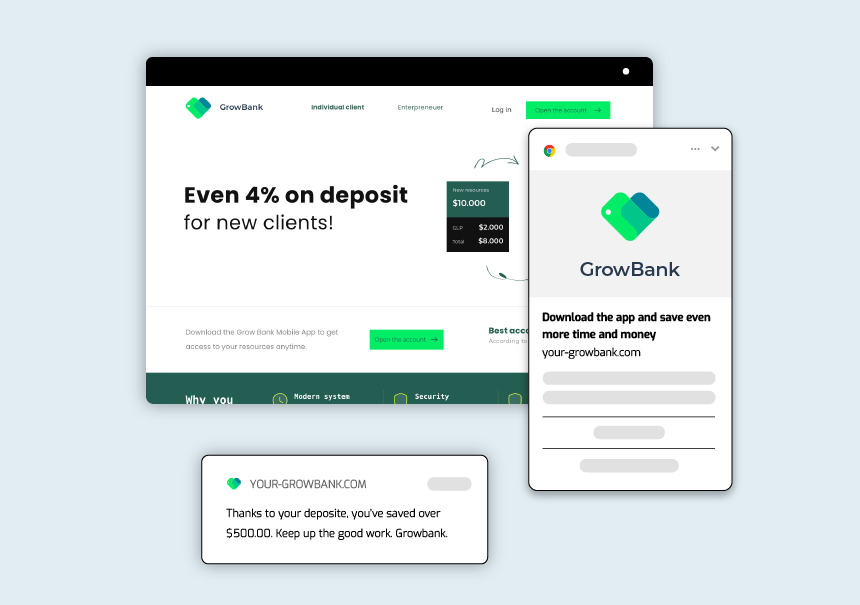
Are you looking for a quick and effective way of staying in touch with customers, both on personal computers and mobile devices? If so, consider push notifications as your best bet. They are effective and versatile – you can use them to tell your customers about pretty much anything at any time. In this post, we’re going to show you what push communication is all about. You will also discover three major types of push notifications.
One of the biggest advantages of push notifications is that they are easy, both for the sender and for the recipients. All you need is a tool enabling you to create and send these notifications to your customers. Thankfully, we’ve got you covered! And your users and customers? They don’t have to do much, either. In fact, all they have to do is give consent to receive these notifications in their web browser (web push) or mobile app (mobile push). A request for such consent usually displays at the top of the website when a user opens your website:
Once they click the “Allow” button, it’s all done; you’re free to send notifications. There is only one condition – a given user has to have an internet browser open.
Of course, not every customer will click this option, but some of them surely will, especially if you give them a good reason for that (e.g., access to special deals and promo codes).
Now, let’s see what two (three) major types of push notifications are.
Web push notifications
They are by far the most popular ones. Web pushes are displayed in internet browsers so they can be used both on desktop and mobile devices. If your company uses a PWA (progressive web app), you can also use web push in your marketing activities.
You can use web push notifications to:
- Rescue abandoned carts
- Inform about new products and promotions
- Distribute vouchers and promo codes
- Ask customers to sign up for the newsletter or join the loyalty program
- Distribute customer surveys (that’s something we can help you with, too!)
Let’s have a look at a typical example of a web push notification:
As you can see, there are four basic elements of every push notification:
- Title (up to one sentence, more often just a few catchy words)
- Description (two or three sentences explaining what the given notification is about)
- Small image (primarily to catch attention and enrich the message)
- Link to CTA button (encouraging to take the next step)
ON-SITE PUSH NOTIFICATIONS
Last month, we published an article about pop-up ads. What you will find out from that article is that when used wisely, pop-ups can be a very effective addition to your digital marketing strategy. And, as it happens, push notifications can be used as pop-ups – in such a situation, they become on-site push notifications (that’s the second form on our list, although technically, they are still web push notifications).
What’s crucial, with on-site notifications, you can tailor them so that they respond and correlate with the current activities of a potential customer/user on your website. A quick example – there is a customer who has a specific product tab open, and they are scrolling it up and down. Clearly, they are looking for some additional information. It’s a good moment to display a notification saying something like that:
Some help needed?
Would you like to know more about this product before you buy it?
Our team is happy to answer your questions!
Button: Chat with the consultant
Would such a notification be effective? Undoubtedly! It’s personalized and right on time. That’s what you need to win customer engagement.
Now, let’s take a look at the second/third form of push notifications.
Mobile push notifications
In essence, they work similarly to web push notifications. The main difference is that they can be displayed only on mobile devices, and they need a mobile app installed on a given device. In other words, you cannot use mobile pushes if you don’t have a mobile app your customers/users can download.
Additionally, here the question of consent can be trickier, especially on iOS devices. While on Android devices, such consent is usually given automatically when the app is being installed on a given device, with iOS, each user has to give consent in advance; it’s not implied. Of course, that’s a bit of a complication, but again, it all depends on how effectively you encourage customers to consent. You can get more people on board if you appeal to their benefits, including:
- Access to the latest offers
- Additional discounts and discounts (e.g., free delivery) for people subscribing notifications
- Valuable market and company news
Take a look at how a mobile push notification can look:
How to make push notifications effective
We’ve partly covered this question throughout the text. Here’s what you need to keep in mind:
- Send notifications that are beneficial/useful to your customers.
- Don’t flood customers with them – send messages only when you have something valuable to say.
- Always try to give something for free. If not a delivery or a discount, try to give a free piece of advice or knowledge. Be mindful of your customers’ needs.
- Make sure your pushes have nice images and good copy that attracts attention.
- Use a tool that will enable you to create advanced scenarios for push notifications.
We are happy to assist you with the last point! You see, for push notifications to be 100% effective, you need to personalize them and tailor them to your customers’ actions or interests. With iPresso, you can create marketing automation scenarios using web/mobile push to communicate with the right customers at the right moment. Here’s how it looks:
This way, you tailor push notifications to the specificity of your business, just like in the e-commerce example mentioned above!
Would you like to see our creator in action? You’re just 2 minutes away! Just start a free trial, and if you have any additional questions – our team is happy to help you!





