Pop-ups: Use on-site communication to grow conversions
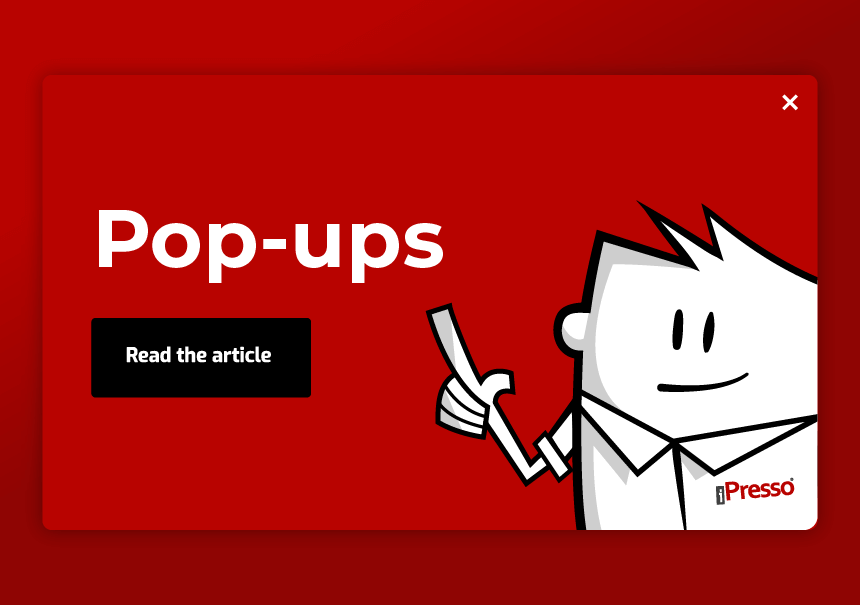
We admit that; pop-ups aren’t the internet’s favorite advertising form. Did you know that Ethan Zuckerman, the man who invented pop-up ads, has even apologized to the world for his invention? However, we encourage you not to give up on them just yet. The fact is, pop-up ads are still in use and for a reason. If you are smart about them, you can discover the true potential of this tool. How can that be done?
Pop-ups can be effective or irritating. It all depends on what approach you adopt. If you plan on attacking your users with them – you won’t get far, and likely, you will quickly lose many potential customers. But if you create a well-thought-out strategy that takes your customers’ needs into account – that’s a different story. In other words – pop-ups have to be HELPFUL to your customer.
Think of them as of way to provide your current and potential customers with what they want or need. Seems impossible? Let us prove our point.
For starters, you should know what different types of pop-ups are.
Types of pop-up ads and how you can use them to grow conversions
CART ABANDONMENT POP-UPS
They can be displayed when you run an online store, and there is a customer who put something in the cart but didn’t finish the order. When they leave the cart section on your website, you can display a pop-up similar to this one:
Some of your customers can simply forget about the product in the cart, and such a friendly reminder can be very helpful.
EXIT POP-UPS
They come in handy when a given person wants to leave your website, e.g., by closing the tab or typing a different address in the search bar. Let’s take a look at an example:
For exit pop-ups to be appreciated, it has to offer something valuable to your customer. You can give your customer a gift card, a small discount, a free delivery, or even a free piece of content, e.g., an ebook or a report. The vast majority of your customers won’t be angry with you for giving them something for free, correct?
UPSELLING/CROSS-SELLING POP-UPS
Let’s go back to the e-commerce world. Suppose there is a user trying to select a specific type of product, let’s say a laptop. You can display an upselling/cross-selling pop-up encouraging them to take a look at a higher model that has better parameters. You can also display useful laptop accessories, e.g., a mouse (touchpads aren’t very handy, are they?), a power bank, or a pen drive. That’s what cross-selling is all about.
Take a look at this example:
INACTIVE USER POP-UPS
You can display a pop-up when your website remains open on someone’s device, but there is no action. Perhaps they have to leave the computer to do something urgently. When they go back, they will see a pop-up encouraging them to take a specific action – e.g., sign-up for a newsletter. With the right software, you can set after what time of inactivity such a pop-up should be displayed. Usually, it’s good to wait at least 2 minutes.
SPECIAL OFFER POP-UPS
Lastly, we have pop-ups encouraging customers to check out your new promotion or new arrivals. They also can be very effective; after all, who’s not interested in paying less for their purchases, right? Even better if you have a time-limited offer. In such a situation, you can put a countdown timer.
FEEDBACK POP-UPS
If you want to conduct a survey among your customers, you’ll need a feedback pop-up. It can direct your users to the NPS survey or your Google My Business profile.
How to make pop-ups effective
There are a few elements to keep in mind when it comes to creating effective pop-ups:
- Don’t attack your customers: Don’t display pop-ups if they’ve just entered the store or are clearly busy doing something (e.g., providing their credit card data). Don’t be an aggressive salesperson; no one likes that.
- Make pop-ups helpful: Think about what your customers might need or be interested in and then give it to them through well-designed pop-ups.
- Be specific: Don’t just say “SALE!”; rather, provide some specifics, like, how much discount you can offer, for what time, for what products, etc.
- Find the right time: Let’s use an example to explain this point. Suppose you want to encourage people to sign up for your newsletter. Such a message should be displayed AFTER someone reads at least one of your blog posts. If they like the post, they will more likely want to get more information from you.
- Use customer data for personalized pop-ups: If possible, use a tool that will help you analyze your customers’ behavior in order to display them personalized pop-ups that fit their interests and previous activities on your website.
- Add nice-looking graphics/photos: People are visualizers; show them something nice to look at!
- Add a countdown timer: This way, you can benefit from the FOMO effect. People who feel like they’re running out of time are more eager to place an order quickly.
- Use RTM (real-time marketing): Sure, that’s a bit challenging, but if you know that there is something big that is happening in the country or in your sector, and you can use it in your marketing activities (not everything works!), you should include that in your pop-ups, just to make them more fun.
Target anonymous users
Tracking users when they are logged in is a cakewalk. Things get tricky if you want to target unlogged, anonymous users. But targeting them can be very effective, especially if they constitute a huge part of your online traffic. With iPresso, you can target these users and show specific pop-up ads just to them.
Such pop-ups can, for instance, encourage them to create an account and receive a welcome discount or voucher. Of course, you can invite them to take any other action, depending on your business profile and goals.
Here’s a good example of a pop-up for anonymous users:
EXAMPLE
Event-driven pop-ups
Lastly, we want to show you a solution that’s rather uncommon – event-driven pop-ups. Thanks to our platform, you can design specific scenarios in which a given pop-up is displayed in response to a particular activity taken by your customer.
Again, let’s use an example. Your customer clicks on the “add to cart” button. That’s great; they are interested in purchasing something from you! It’s a good moment to show them a pop-up with complementary offers so that they can add more useful products to their cart, just like in the laptop example.
Event-driven pop-ups are extremely effective because they are always personalized – they are displayed ONLY to people taking a specific action, so you know they are 100% relevant to everyone who sees them.
In iPresso, you can create marketing automation scenarios that use pop-ups and other marketing tools. We even have a creator that will help you design effective pop-ups in no time:
There are many other tools and features on our platform. Discover them all to up your marketing game! If you want to know more, our team is at your service!









