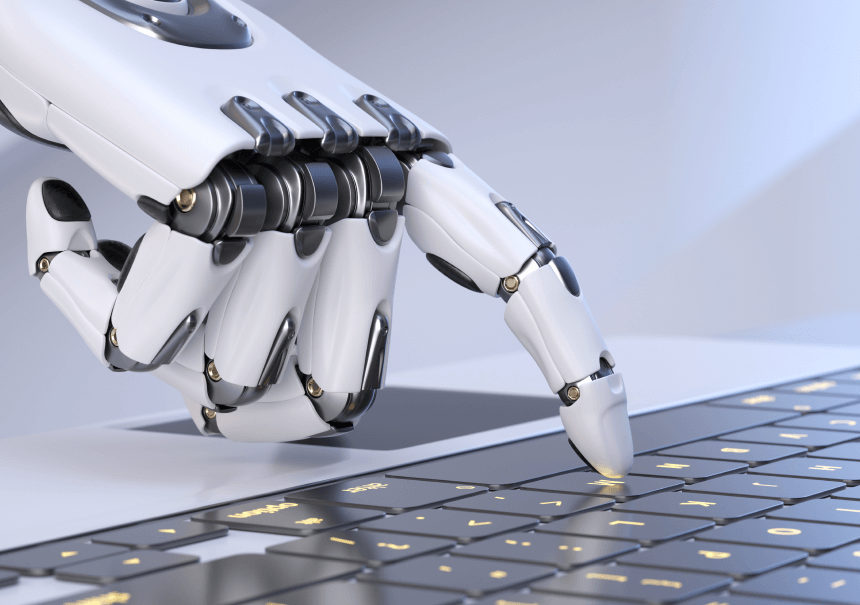Why do your emails land in the junk folder?

You can have the prettiest landing page, the best offer, and flawless email marketing automation implemented in your business. However, if there is a problem with your mailbox and your emails frequently land in the spam/junk folder, all is in vain. Just a fraction of your potential customers will see your message. Therefore, you need to do everything you can to avoid ending up in spam with your messages. And in this post, we’ll show you how to do so!
In short, there are two main aspects of this question:
- The content of your emails
- The condition and reputation of your domain
If you want to avoid your customers’ junk folders, you need to pay attention to both.
How to write emails so that you don’t end up in spam
There are many elements of your email that may trigger spam algorithms. Also, keep in mind that different service providers use different spam filters, so it’s usually best to stick to general rules and keep your emails transparent and light. Here’s what to pay attention to:
Avoid spam trigger words and excessive elements
There is a list of some trigger words that make spam algorithms flag specific messages as spam. While we don’t have the full list of such words, typical examples include:
- Guaranteed
- 100% satisfaction
- Limited-time offer
- Risk-free
- Buy now, etc.
And yes, these are the words that many marketers would use quite naturally in their emails. What you can do is just use them sparingly and make sure you take care of your domain’s health (we’ll discuss this aspect of avoiding spam in a moment).
Additionally, everything that makes your email look unprofessional is to be avoided as well. This includes ALL CAPS, bold text, multiple exclamation marks, different fonts, red font, etc.
Also, links such as bit.ly or tinyurl may also be seen as spammy. Whenever possible, include only links from your actual domain.
Don’t send generic emails
Personalization can help you avoid spam filters. Whenever possible, start your email with a personalized greeting (e.g., Hello, Anna). Don’t go with generic greetings such as Dear Customer or To whom it may concern, because this is a clear sign to spam algorithms that you don’t know the recipient.
Don’t add too many images
An email that’s full of images (or even IS an image) will likely trigger spam filters. We’re not saying that you can’t add any photos to your newsletter; you surely can, but ensure there is a balance between images and content. Usually, you want more content than images.
Make sure you offer relevant content
Spam filters can analyze the content of your emails. Misleading subject lines and irrelevant offers that have nothing to do with what the customer signed up for will get you in trouble. Stick to being professional and focus on building good relations instead of pushing hard sell down your customers’ throats or even misleading them.
Use proper formatting
The lighter your email is (from the formatting standpoint), the better. Avoid excessive font styles and unnecessary HTML codes. Usually, it’s better to go with one of our ready-made email marketing templates, because they are designed to be light and go with all major email providers’ policies.
Always add an unsubscribe link
You should always allow your subscribers to opt-out easily if they don’t want to receive marketing communication from you anymore. Lack of such a link indicates the spammy nature of your message. Typically, the best place to include such a link is the footer of your email.
Use attachments sparingly
If you don’t need to, don’t add any attachments to your emails (especially in the .zip format). If you want to share a file with a prospect, use a link instead (ideally, to your domain, but cloud services such as Google Drive are also ok).
Take care of your domain’s condition
The tips we share above constitute 50% of the success. You also need to pay attention to your domain and its reputation. If many mailboxes have your domain on their spam lists, even a 100% transparent and spam-free email may end up in the junk folder.
To avoid this, you need to add specific domain authentication records to your domain or CMS (if you use one).
Domain’s authentication records
There are three such records (also frequently referred to as TXT records) that you should have configured in your domain:
- SPF (Sender Policy Framework): It helps prevent email spoofing by specifying which email servers are allowed to send emails on behalf of your domain.
- DKIM (DomainKeys Identified Mail): It adds an additional layer of security by digitally signing your emails with a specific cryptographic key.
- DMARC (Domain-based Message Authentication, Reporting & Conformance): The last record “ties SPF and DKIM together” by instructing receiving email servers on how to handle messages that fail authentication.
If you want to improve the deliverability of your emails, you need to set up all three records in your domain. The process differs depending on the email provider you’re using. Typically, it’s best to reach out to your hosting provider and ask them about these records and how to set them up for your domain.
In most cases, you need to:
- Log into your domain registrar/hosting provider (in other words, the dashboard where you manage your domain)
- Locate the DNS Management section
- Look for an option to add a TXT record to your domain, as all three authentication methods require TXT entries.
While you can find typical formats of those records online, it’s usually best to get them directly from your domain/hosting provider, as there can be some minor differences that may affect your implementation.
Once you’re done, use https://mxtoolbox.com/ to verify whether those TXT records are properly added to your domain (usually, it’s good to wait a few hours before running this check). In the same service, you can check whether your domain is blacklisted in the most popular mailboxes.
Check your domain’s condition
You can use one more tool that will tell you a lot about the deliverability rates. Use the free email deliverability test service provided by Warmy.io. The test is very simple: You need to send an empty email (no content, no subject line) to the email addresses listed in the test tool. Once you do, click “Check email deliverability” and wait 3-5 minutes to get the results.
Image source: https://www.warmy.io/free-tools/email-deliverability-test
Warmy will tell you what the inbox and spam delivery rates are. If the spam delivery rate is high, you need to work on your domain’s reputation and the quality of your emails. It may take some time to see the results, but it’s the only way to build a good reputation for your domain.
Of course, you also need to make sure there’s no malicious software in your website or mailbox that could affect your email deliverability and reputation.
Wrapping up
Stick to these guidelines, and you will be able to improve your email deliverability! You can also use our marketing automation platform. With iPresso, you can use our high-quality servers to send your marketing messages, so there is a much lower risk that your emails will end up in spam!
Reach out to our team to find out more!