Granting access to different groups of contacts in iPresso
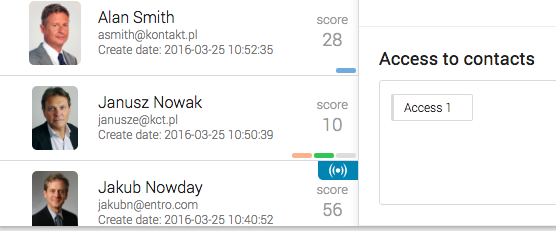
A new option introduced in iPresso allows to grant authorization to various groups of employees or departments of a company to access different parts of customer databases.
The new option will allow a company to grant authorizations to various departments to access different parts of their contact database and view, edit or modify its contents. Employees with appropriate authorizations will also be able to perform actions on specific groups of contacts, such as sending an email or SMS campaign.
How does it work in practice?
Let’s assume that we want to grant authorizations to the following departments of the company: marketing, sales, and PR. Thanks to the Access to contacts option it is possible to grant to every of the three departments access to completely different or partially overlapping groups of contacts.
Every contact or group of contacts may be defined as belonging to an Access group. This can be done manually, by segmentation, during import of contacts into the database or when a contact fills in a contact form.
Segmentation is the best way to add contacts who, for example, belong to a given category or are appropriately tagged, to a particular Access group. In this way, even a very large group of customers can be added to an Access group.
As a result, marketers will have access to their leads, sales will be authorized to communicate with customers and the PR department will be able to use their part of the database to contact media.



