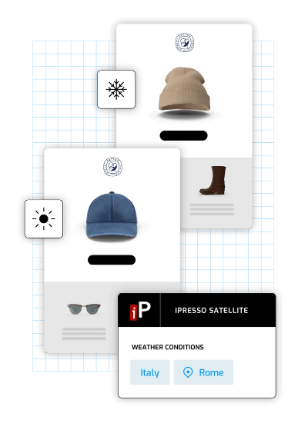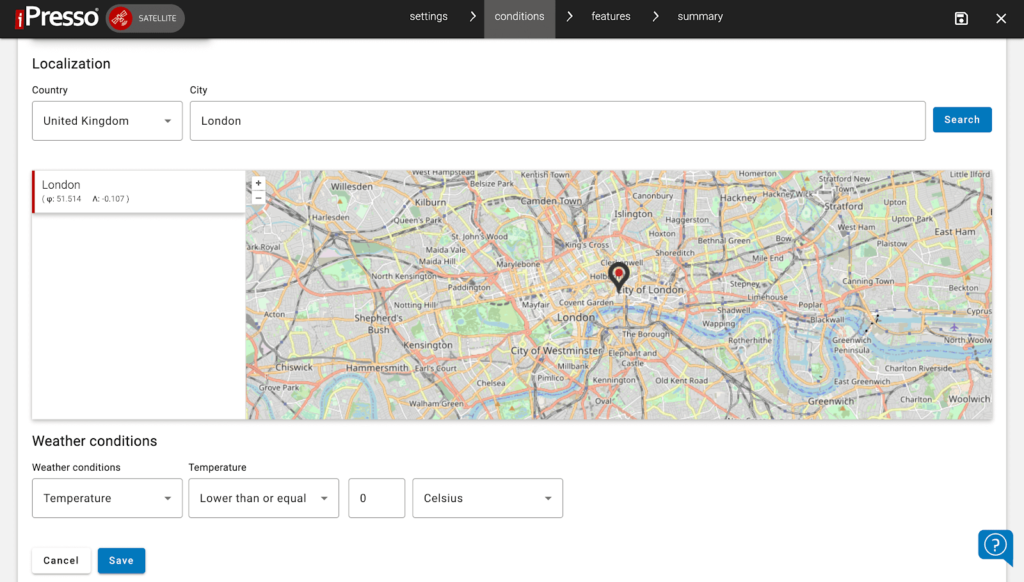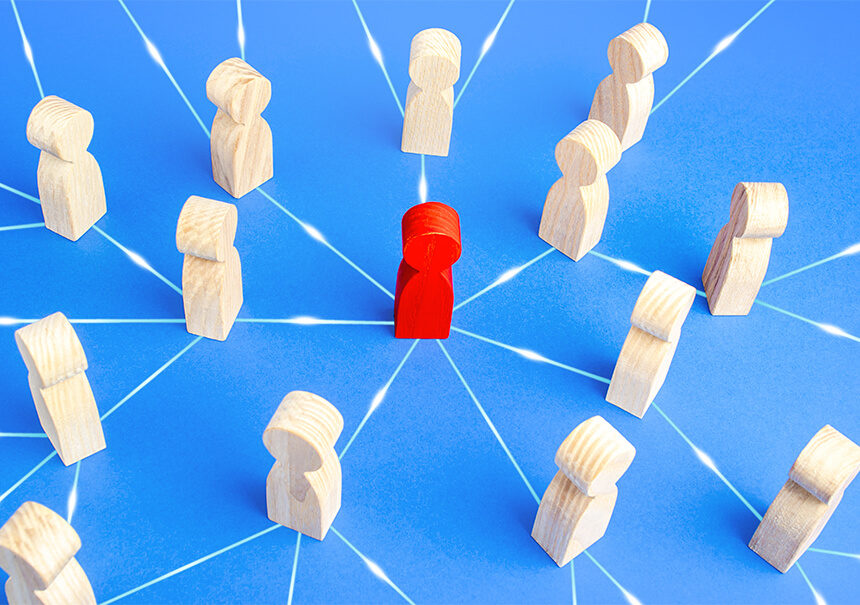iPresso Satellite: react to external conditions in real time.

Purchasing habits of many customers depend on external conditions. Clothes, sporting goods, outdoor equipment, even grill-related products – we buy these things mostly when conditions outside are favorable. At iPresso, we understand this dependence; that’s why we introduced iPresso Satellite to our offer. It’s probably the very first marketing automation system that reacts to external conditions. Let’s have a look at it.
To show you how Satellite works, let’s use two examples, one from the e-commerce world and one from traditional retail.
iPresso Satellite – use cases
EXAMPLE 1:
You run an online store selling clothes. It’s early spring, and lately, it was cold and windy. But the latest forecast shows a change in weather – it will be nice and sunny in just a few days. You can use iPresso Satellite to trigger showing new product recommendations – t-shirts, shorts, and sunglasses. Perhaps you will also decide to run a marketing campaign saying something like this:
“Hey, [first name]! Spring’s coming! Are you ready to put winter clothes away? Check out our new spring/summer collection”.
Of course, at this point, someone could say, “That’s ok, but I can do so myself”. And that’s true; you can. But our system helps you save time on doing that. Plus, the spring example is one of many ways of using iPresso Satellite. Let’s have a look at one more.
EXAMPLE 2:
You run a chain of retail stores. Your stores are located all over the state or region. The weather forecast shows that there is a storm approaching. You can use iPresso Satellite combined with push notifications or SMS marketing and send out a message to people located nearby your stores. Here’s what such a message could say:
“Hey, [first name]! The storm is approaching your location. Find someplace to hide! There is our store nearby [address/location]; you can go there and wait out the storm. And once you’re there, try our new [product name] 🙂 We hope you like it!”
Both these examples show that Satellite can be used to personalize communication and reach the right customers with the right message.
How can iPresso Satellite be used?
You can set your Satellite to monitor and react to specific external conditions. Right now, you can use two types of conditions in your system – external and internal. Let’s start with the external conditions.
EXTERNAL CONDITIONS
Here, our system enables you to use two types of external conditions:
- Weather (including overcast, precipitation, and temperature): iPresso uses the weather forecasting engine provided by AccuWeather, one of the best such systems in the world.
- Exchange rates: Our system monitors the fluctuation of rates between currencies. This feature is extremely useful for international companies serving customers using different currencies. You can use this system to inform your customers that they can buy your products a bit cheaper because of the favorable exchange rate.
We’re still developing our system, so you can expect to see more options to choose from in the near future.
INTERNAL CONDITIONS
Here, there is just one option – segment count. It’s based on creating specific segments of customers (e.g., participants of your event or people shopping at your online store on a given day) and then setting a range, the achievement of which will trigger the start of a given marketing automation scenario.
Let’s imagine you want to promote a specific product in your offer. You can create a segment collecting people who purchased it and set up an automated message to people who added it to the cart but did not purchase it. Such a message could say something like this:
“Hey [first name], already 280 people bought the product you have in your shopping cart. Come back to us and finish your order before the stock runs out!”
You can do the same with the list of event/contest participants and close the list once a predefined number of participants is achieved.
iPresso Satellite can be used to trigger the following automated reactions:
- Personalized communication
- Information processing
- Customer service scenarios
Simple and intuitive dashboard
We’ve made sure to create a system that’s easy to use. Take a look at this screen from our dashboard:
To create a new weather-based rule, you just need to select the preferred location and set specific weather conditions that should trigger your marketing automation scenario. And that’s it! Later on, you can create a scenario (e.g., sending a personalized push notification) and connect it to the Satellite.
And if that’s not enough, in our Help Center, you can find ready-made instructions on how to set and adjust the Satellite to your needs.
Do you want to take our system for a spin and see how everything works in real life? All you have to do is send this short form and ask for a free trial period. We hope it will help you make an informed decision on whether to start using our system. And if you have any questions, just drop us a line, and our team will provide you with all the necessary information.