How to set up web push notifications in iPresso?
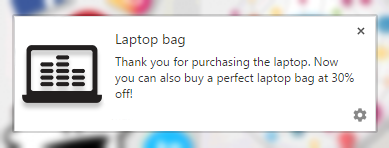
Web push notifications are a new channel of personalized marketing communication. They allow marketers to reach web users in real time, both on desktop and mobile devices. In iPresso Marketing Automation such notifications can be triggered automatically to engage customers and react immediately, for example after they’ve abandoned their shopping carts.
Setting up web push notifications in iPresso is smooth and easy thanks to the built-in intuitive iPresso Studio wizard.
Web push notifications are one of the four channels – along with email, SMS and voice messages – that marketeres can use to create and send their communications to customers.
The first step is to select web push notifications as the channel of communication.
Then, you will have to configure basic setting of the campaign, such as its name or tags that will allow to report the results in the future. Here you can also specify on which of your websites you want to use the notification.
The next step is to enter the title and content of the message. Additionally, you may include a link to your website and an image.

The last step is summary, where the key settings are visible.
A configured web push notification may be used to communicate with clients via Marketing Automation scenarios or in abandoned processes.






